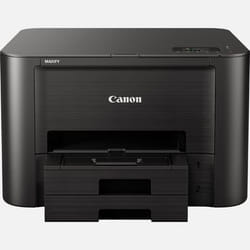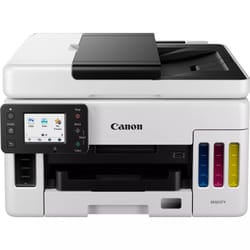Canon MAXIFY GX6050 MegaTank Inkjet A4 600 x 1200 DPI Wi-Fi
Offres:
No offers available at the moment
Similar Products
Product Information
Canon MAXIFY GX6050 MegaTank. Print technology: Inkjet, Printing: Colour printing, Maximum resolution: 600 x 1200 DPI. Copying: Colour copying. Scanning: Colour scanning, Optical scanning resolution: 300 x 300 DPI. Duplex functions: Copy, Print. Maximum ISO A-series paper size: A4. Wi-Fi. Direct printing. Product colour: Black, Yellow
Product
Name
Canon MAXIFY GX6050 MegaTank Inkjet A4 600 x 1200 DPI Wi-Fi
Category
Brand
Printing
Print technology
Inkjet
Printing
Colour printing
Duplex printing
Yes
Maximum resolution
600 x 1200 DPI
Duplex printing mode
Auto
Print speed (ISO/IEC 24734) black
24 ppm
Print speed (ISO/IEC 24734) colour
15.5 ppm
Weight & dimensions
Width
399 mm
Depth
410 mm
Height
254 mm
Weight
11.6 kg
Ports & interfaces
Direct printing
Yes
USB port
Yes
USB connector
USB Type-B
Optional connectivity
Ethernet, Wireless LAN
Scanning
Scanning
Colour scanning
Optical scanning resolution
300 x 300 DPI
Scanner type
Flatbed & ADF scanner
Scan technology
CIS
Scan to
E-mail, Network folder, USB
Scan speed (colour)
16.9 ppm
Scan speed (black)
22.2 ppm
Input colour depth
16 bit
Output colour depth
8 bit
Input greyscale depth
16 bit
Output greyscale depth
8 bit
Copying
Copying
Colour copying
Duplex copying
Yes
Duplex copying mode
Auto/Manual
Copy speed (colour, normal quality, A4)
12.7 cpm
Copy speed (black, draft, A4)
22.2 cpm
Copy speed (colour, draft, A4)
12.2 cpm
Maximum number of copies
99 copies
Copier resize
25 - 400%
N-in-1 copy function
Yes
N-in-1 copy function (N=)
2, 4
ID-card copy function
Yes
Edge erase function
Yes
Power
Power consumption (copying)
21 W
Power consumption (standby)
1.6 W
Power consumption (off)
0.2 W
Energy Star Typical Electricity Consumption (TEC)
0.14 kWh/week
AC input voltage
100 - 240 V
AC input frequency
50 - 60 Hz
Operational conditions
Operating relative humidity (H-H)
10 - 90%
Operating temperature (T-T)
5 - 35 °C
Paper handling
Maximum ISO A-series paper size
A4
Paper tray media types
Banner, Envelopes, Glossy paper, High resolution paper, Matte paper, Photo paper, Plain paper, Semi-glossy paper
ISO A-series sizes (A0...A9)
A4, A5, A6
ISO B-series sizes (B0...B9)
B5
Envelopes sizes
Com-10, DL
Photo paper sizes
18x25,10x15,13x18,20x25
Custom media width
89 - 216 mm
Custom media length
127 - 1200 mm
Paper tray media weight
64 - 105 g/m²
Network
Wi-Fi
Yes
Ethernet LAN
Yes
Ethernet LAN data rates
10,100 Mbit/s
Wi-Fi standards
802.11b, 802.11g, Wi-Fi 4 (802.11n)
Security algorithms
WEP, WPA-PSK, WPA2-PSK
Mobile printing technologies
Apple AirPrint, Canon Easy-PhotoPrint, Mopria Print Service, PIXMA Cloud Link
Performance
Sound pressure level (printing)
49 dB
Design
Product colour
Black, Yellow
Market positioning
Home & office
Built-in display
Yes
Display
LCD
Display diagonal
6.86 cm (2.7")
Control type
Touch
Colour display
Yes
Features
Maximum duty cycle
45000 pages per month
Duplex functions
Copy, Print
Number of print cartridges
4
Printing colours
Black, Cyan, Magenta, Yellow
Ink tank system
Yes
Replacement cartridges
GI-56 BK
GI-56 C
GI-56 M
GI-56 Y
Logistics data
Harmonized System (HS) code
84433100
Input & output capacity
Total number of input trays
2
Total input capacity
350 sheets
Paper tray 1 input capacity
100 sheets
Paper tray 2 input capacity
250 sheets
Auto document feeder (ADF)
Yes
Auto document feeder (ADF) input capacity
50 sheets
System requirements
Windows operating systems supported
Windows 10, Windows 7, Windows 8.1
Mac operating systems supported
Mac OS X 10.12 Sierra, Mac OS X 10.13 High Sierra, Mac OS X 10.14 Mojave, Mac OS X 10.15 Catalina
Server operating systems supported
Windows Server 2008 R2, Windows Server 2012 R2, Windows Server 2016, Windows Server 2019
Other operating systems supported
Android, iOS
NOTE: The above information is provided for your convenience only, and we cannot guarantee its accuracy with the seller.
Customer Reviews
Share your opinion on the product or read reviews from other members.